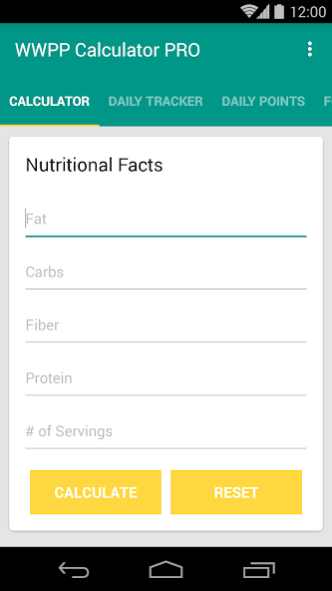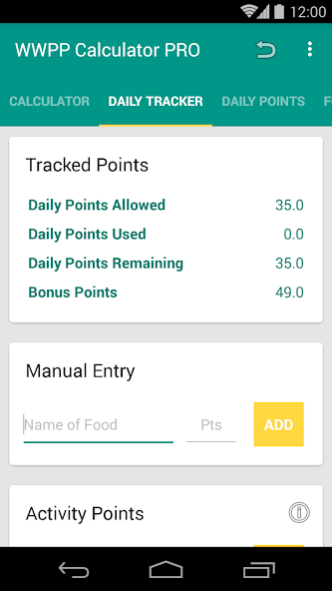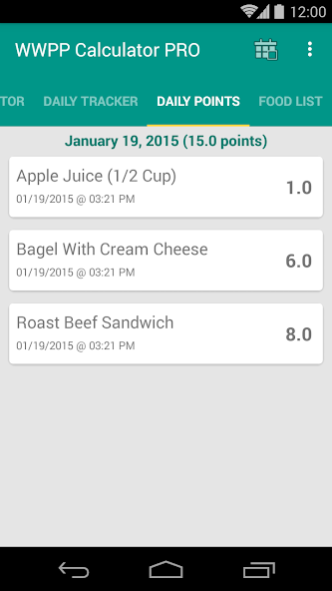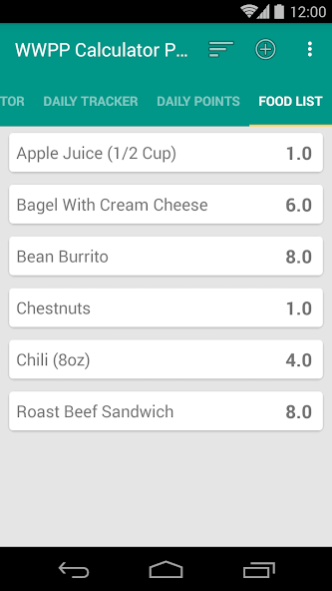Calculator & Tracker for WWPP
Free Version
Publisher Description
Welcome to the latest and greatest version of Calculator & Tracker for WWPP - Version 4! This release has been months in the making and has been rewritten and redesigned from the ground up to make updates and enhancements easier than ever.
Calculate your food's points using the new Weight Watchers Points Plus system or the original Classic Points system, then record these points using the new and improved tracker. Don't know how many points you can eat on a daily basis? Use the Daily Points Allowance section inside the app!
Don't want to have to enter your food's nutritional facts over and over again? Good! In the latest version you can store these foods in your personal food database which allows for quick & easy access to the 20 foods you eat most frequently. An in-app purchase will unlock your entire food database.
---
In-App Purchase Descriptions
• Ad Removal - Removes ads from the bottom of the screen.
• FULL Pro - Includes ad removal & unlocks your Food List.
---
Some Notable V4.0 Features
• View your daily points history!
• All fields now accept decimal values!
• All in-app purchase bugs are fixed.
• All V3.x bugs are fixed!
---
NOTE: This application is not affiliated with Weight Watchers International.
Please send all bug reports & feature requests to android@mattdonders.com before leaving negative comments as I will try to fix them in the next version.
About Calculator & Tracker for WWPP
Calculator & Tracker for WWPP is a free app for Android published in the Health & Nutrition list of apps, part of Home & Hobby.
The company that develops Calculator & Tracker for WWPP is Matt Donders. The latest version released by its developer is 1.0. This app was rated by 7 users of our site and has an average rating of 2.3.
To install Calculator & Tracker for WWPP on your Android device, just click the green Continue To App button above to start the installation process. The app is listed on our website since 2015-01-26 and was downloaded 72 times. We have already checked if the download link is safe, however for your own protection we recommend that you scan the downloaded app with your antivirus. Your antivirus may detect the Calculator & Tracker for WWPP as malware as malware if the download link to com.mattdonders.android.wppcalculator is broken.
How to install Calculator & Tracker for WWPP on your Android device:
- Click on the Continue To App button on our website. This will redirect you to Google Play.
- Once the Calculator & Tracker for WWPP is shown in the Google Play listing of your Android device, you can start its download and installation. Tap on the Install button located below the search bar and to the right of the app icon.
- A pop-up window with the permissions required by Calculator & Tracker for WWPP will be shown. Click on Accept to continue the process.
- Calculator & Tracker for WWPP will be downloaded onto your device, displaying a progress. Once the download completes, the installation will start and you'll get a notification after the installation is finished.